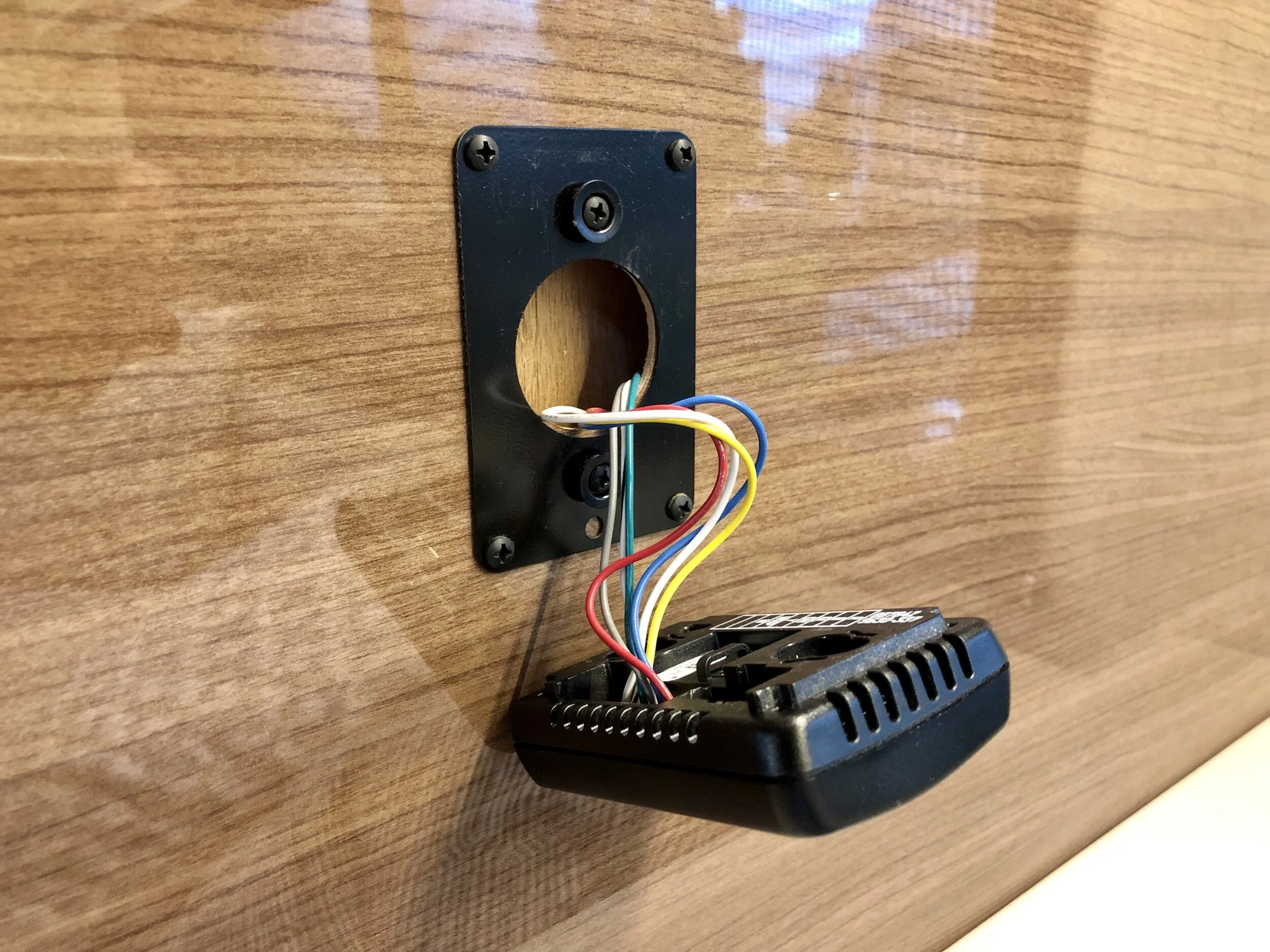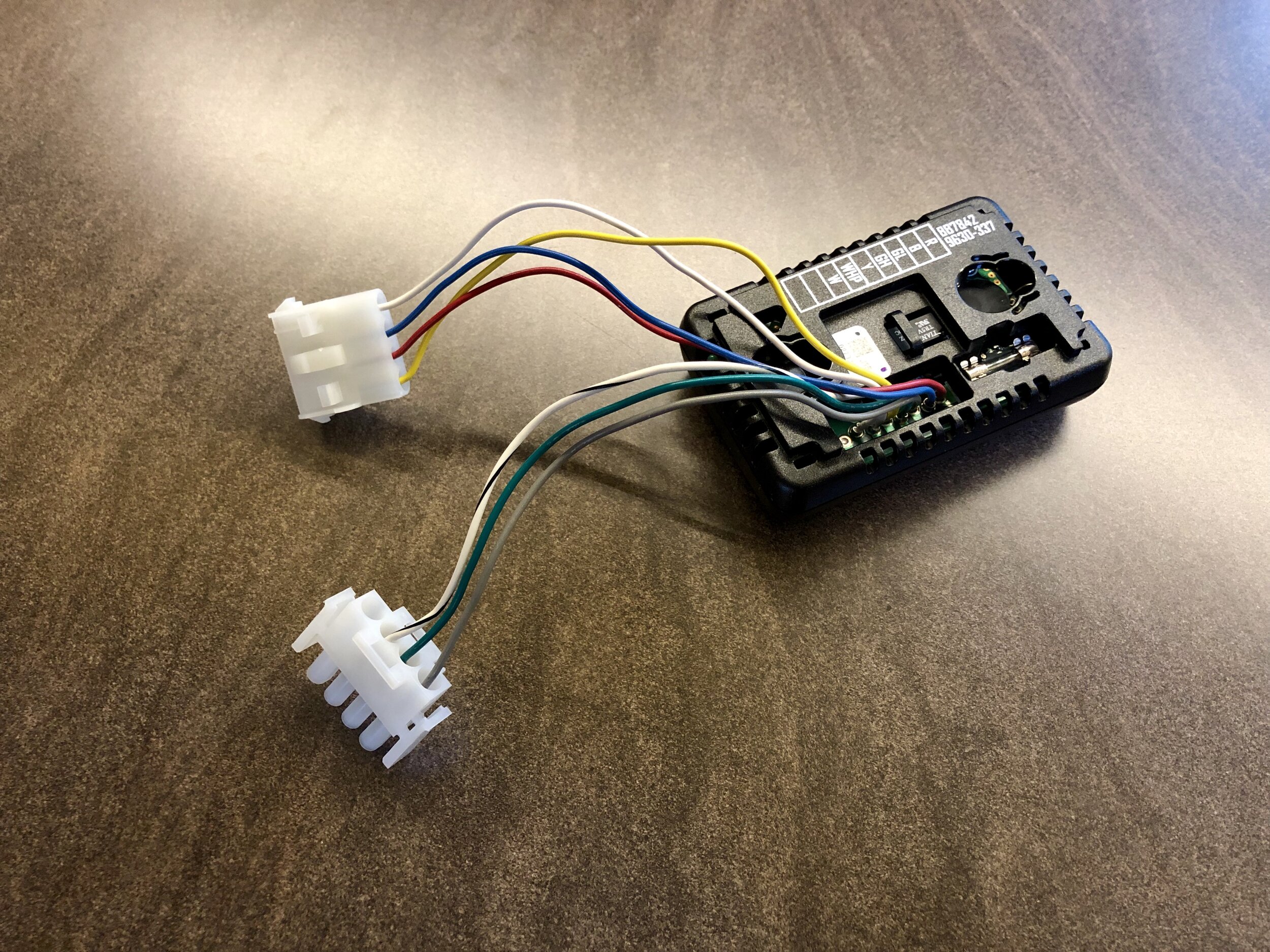Mod: Bluetooth Thermostat
DETAILS: Bluetooth Thermostat
Have you ever wanted to make a temperature adjustment to your A/C or furnace without getting out of bed? Well, this is the product you hoped existed!
This Bluetooth Thermostat was a 5-minute plug-and-play replacement of my original OEM thermostat. It looks identical, but the new one includes an internal Bluetooth module that wirelessly connects to a free smart phone app (available for both Apple and Android devices). This is a great mod! If your current thermostat looks different, it’s most likely still possible to upgrade, though it may be slightly more involved. Read on for more info.
The physical wall thermostat functions identically to the original — it just adds the functionality of full control of all thermostat settings from the convenience of your smart phone or tablet via Bluetooth.
Additionally, the app shows you the current temperature.
Choosing the Right Model
Before purchasing, go to this page to confirm which thermostat model you need. The product link below (model #9630-3523) is the correct model if you have a 15,000 BTU Coleman-Mach rooftop unit that includes a heat pump (common on 2017 and newer View/Navions).
The first photo above (that depicts a temperature reading of 73 degrees) is the original thermostat that came with my Navion. The last picture (that depicts a temperature reading of 75 degrees) is the new Bluetooth Thermostat. The only visual difference I’ve noticed in the new thermostat is a bolder font of the current status read out (i.e. the words OFF, HI COOL, HEAT GAS, etc. look bolder).
The last three photos are screenshots of the app on my iPhone.
Installation
If your original thermostat looks like the first picture above, the installation is very straight-forward. Simply push the old thermostat up about 1/4” and you’ll release it from its bracket. Then, gently pull the two wiring harness connectors up and out of the wall (tip: take one harness/connector out at a time). Simply unplug each of the two white connectors and plug in the new ones that are attached to the new thermostat. The thermostat attaches to the original thermostat’s wall mount. That’s it! To pair the thermostat to your mobile device, simply follow the included instructions.
If your thermostat is an older model, but still has either a Coleman-Mach or Airxcel logo, then this upgrade should still work (though the new thermostat is smaller and you may end up seeing holes in the wall from the old thermostat). Click here to see a YouTube video related to upgrading from the older style thermostat.
Bluetooth Thermostat (for Heat Pump): www.dyersonline.com/coleman-mach-blu-tooth-wall-thermostat.html